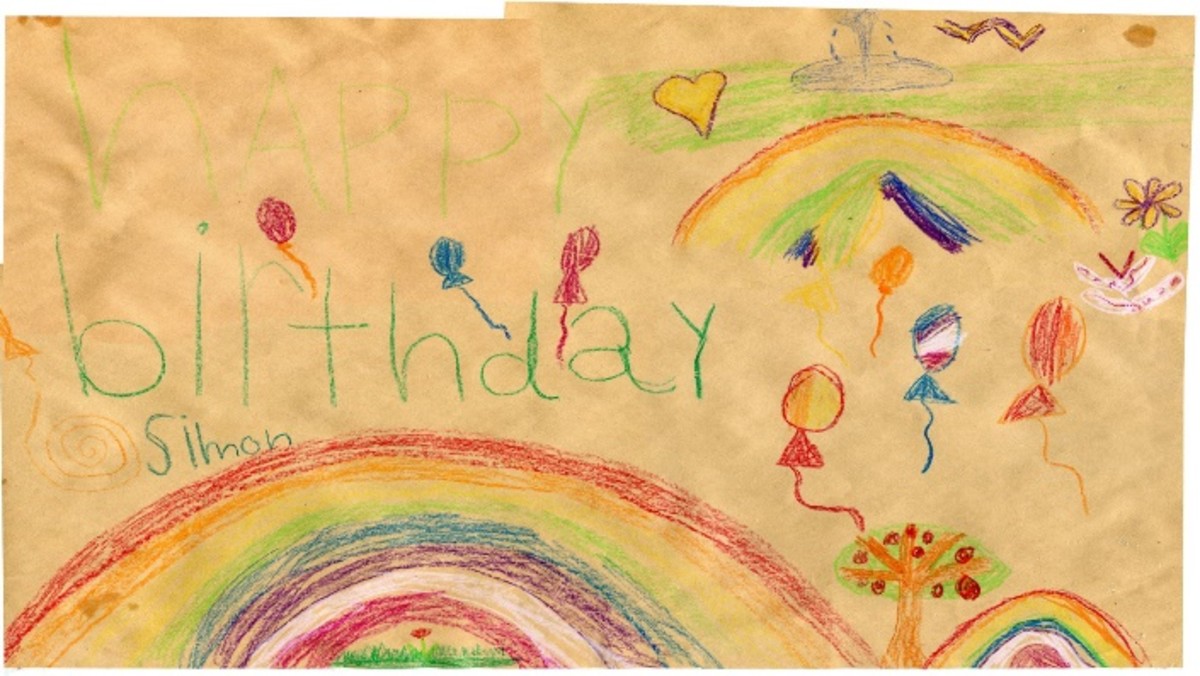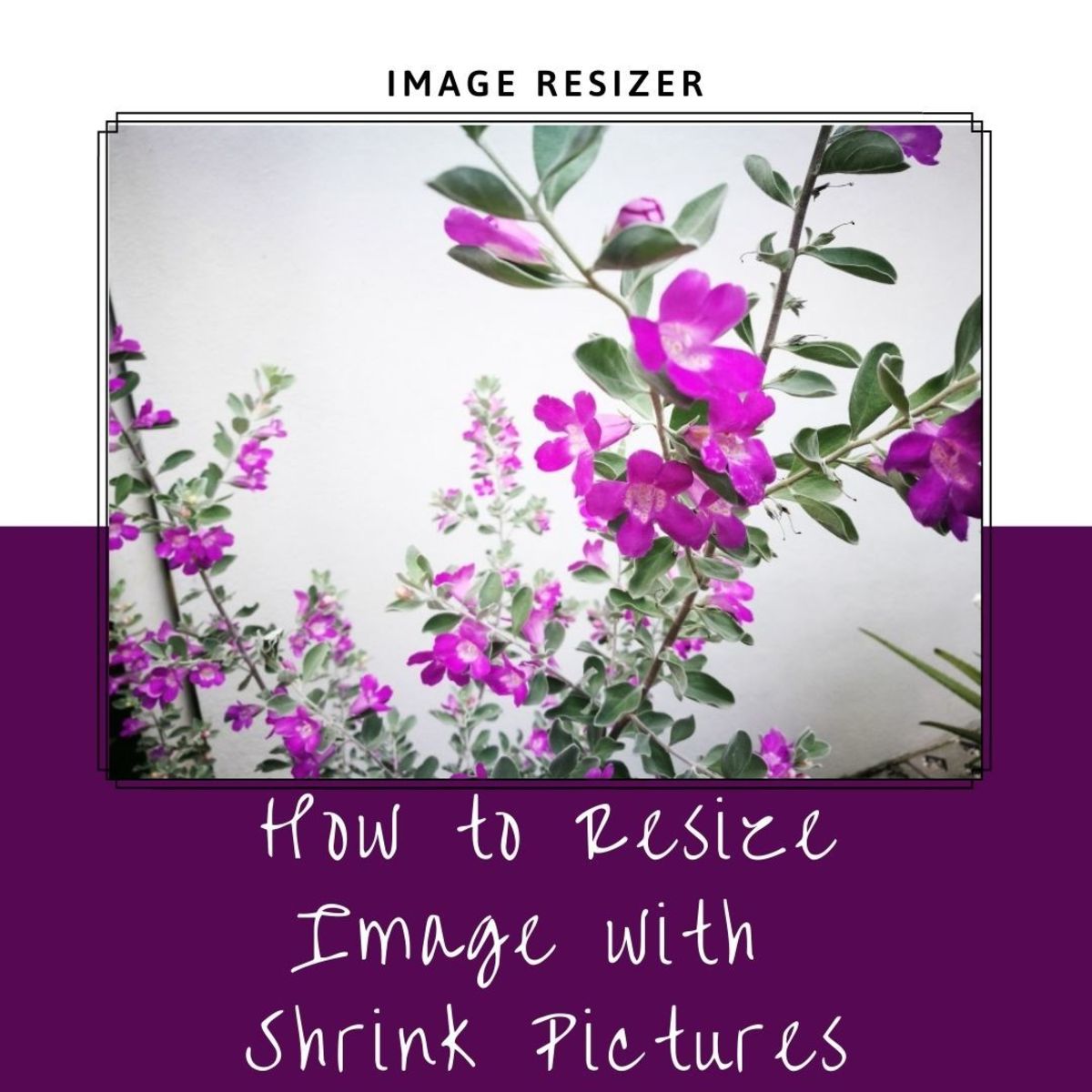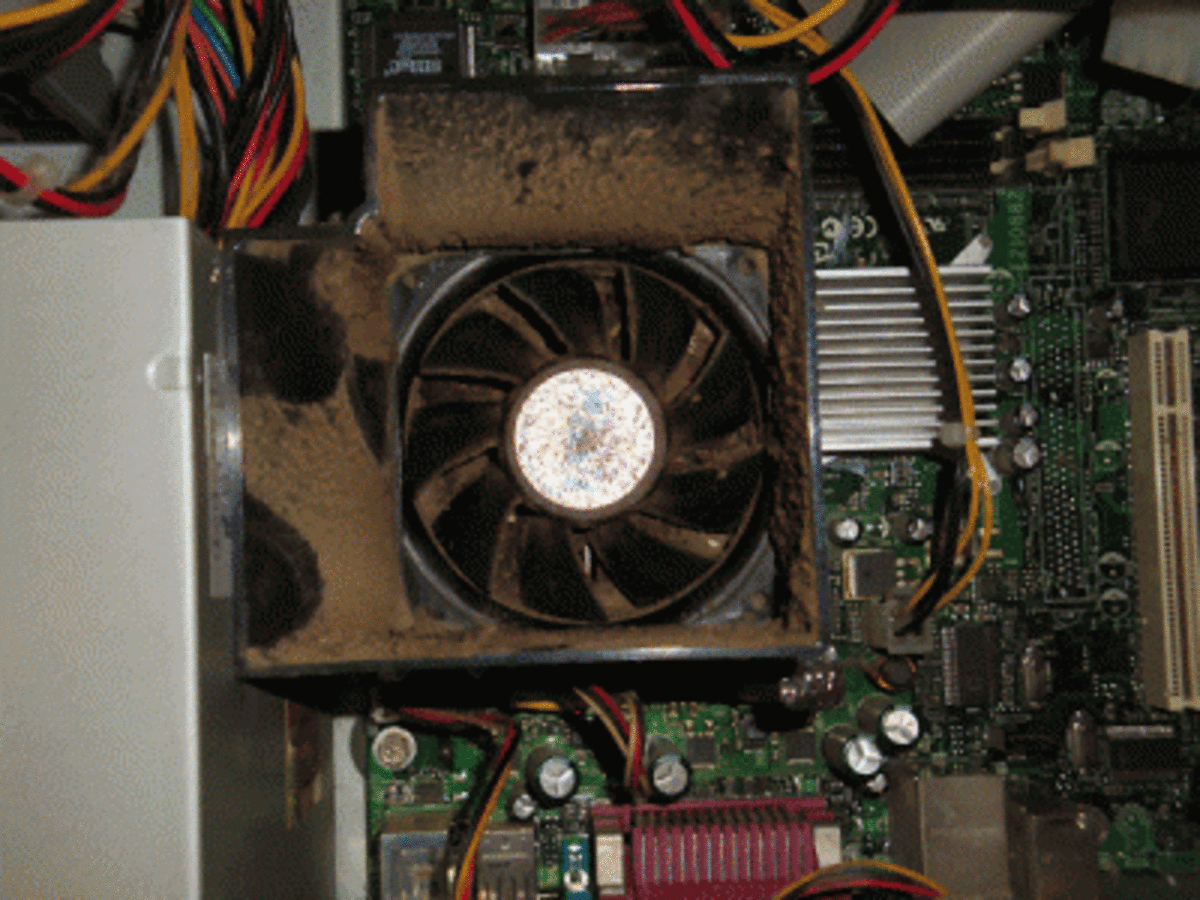Using The Epson Perfection V300 Photo Scanner

My Photographer Husband Is Very Pleased with this Epson Scanner
We bought an Epson Perfection v300 Photo Scanner in order to digitize the old slides and photos my husband and I have saved. We got it mainly as a slide scanner but it is also the best photo scanner we have had, better than any of the all-in-one printer-scanner-copier multifunction machines we have used.
Here, I'll describe the process of using this scanner to archive those old slides and photos. By going from slide to digital, or old analog photo to digital, we are creating files that can easily be saved, on our computers, on DVDs or CDs, on backup hard drives, or in the cloud.
In this photo, the scanner is the little black piece of equipment on the left, just above the lightbox with slides organized on it. You can see that one image is repeated three times on my husband's laptop; that's because he was running tests of different resolution scans. I'll report on those.
Photo credit: I took this one.
The Epson v300 at Amazon - It Has Literally Hundreds of Enthusiastic Reviews
The Epson v300 is a flatbed scanner which is 16.9 inches long, 11 inches wide, and only 2.2 inches tall. It weighs 5.7 pounds and can scan up to 4800 by 9600 DPI, using optical resolution methods. It maximum scan size is 8.5 inches wide by 11.7 inches long.
You can scan in up to 4 35mm slides at a time or one 35mm strip of negatives. You can scan in photos directly, of course, and because the cover opens fully you can scan from books and other three-dimensional objects. For slides or negatives larger than 35 mm, this is not what you want. (Kelly tried to do some 2.25" square slides but no dice.)
It requires no warm-up time due to the LED technology it uses. This saves a lot of aggravation compared to older scanners.
It also has some great features for working with old faded photos and for ones with dust specks on them.
A lot of old family photos have turned redder over the years. There is an astonishingly easy way to restore color to what it most likely looked like decades ago.
Also, when I have scanned in photos on an old printer-scanner-copier that I've had for several years, I have often had to clean up dust specks in my favorite image editing software, which happens to be Photoshop Elements. But with the Epson v300, there is digital dust correction which many people are very pleased with.
So far, we have only used this with Kelly's Windows 7 laptop. But it is said to work fine with Macs, so one dark night I may snatch it away!
Here's a Slide that Kelly Scanned in at 1200, 2400, and 4800 DPI - Kelly liked the 2400 DPI the best.
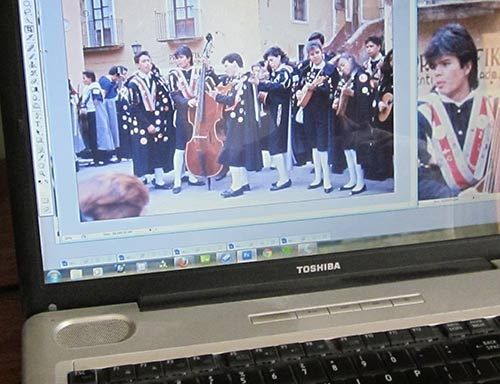
As a longtime serious photographer who has worked professionally, Kelly has a pretty exacting eye. On his computer screen here, on the left you can see a slide that he scanned in when he was first experimenting with our Epson Perfection v300 scanner. This was from a trip we took to Guanajuato, Mexico, in 1986.
Then he cropped an image from it, of the musician standing next to the bass.
He scanned the whole slide in three different times at 1200, 2400, and 4800 DPI (dots per inch) and did the same crop on each image. You can see the three resulting images side by side in the top picture I put in on this page.
His conclusion? "The 2400 DPI was noticeably better than the 1200 DPI, but the 4800 DPI was not significantly better than the 2400."
I asked him if he had also used 2400 DPI for scanning in a series of black and white negatives of street scenes from the 1960s, and he said yes. He had experimented and found that he could easily do an 8 by 10 print at 300 DPI for a book he is planning, with no loss of clarity.
Depending on your intended usage, you may choose some other resolution, but this gives you some ideas to start with.
From Youtube, A Description and Review of the V300
Here's a PDF Factsheet from Epson about the V300 - Right Click on the Link to Download It to Your Computer
- Perfection V300 Information Sheet
A couple of pages with specs and images.
Other Epson Photo Scanner Choices
I have these in order of features. The V30 and V33 do NOT have the slide and negative device built in, so they are just photo and document scanners.
The V33 and the V330 have software to patch together photo scans, useful if you are scanning in maps or other oversized items.
That software seems to be the only difference between the V300 (the one we have) and the V330. We don't have the software, the V330 does.
If you need higher resolution, for example if you want to use a small part of a photo as a large image itself, then look at the V600.

Please note that if you click through to Amazon.com from here and if you buy something, Squidoo and I may share a commission, at no cost to you. I appreciate the income, as it enables me to spend time doing research like this.
Any other thoughts are welcome too. You don't have to be a Squidoo member to comment.